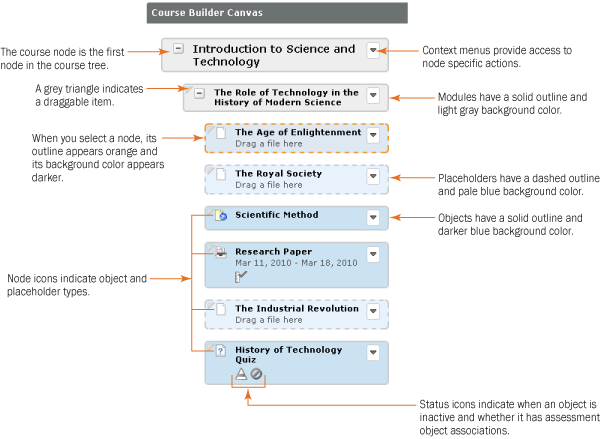You are here
Instructor
English
Reading nodes in the course tree
English
Course Builder
English
Course Design Accelerator
English
Mobile branding reference sheet
English
Mobile Brand Administration
English
IMS Common Cartridge
English