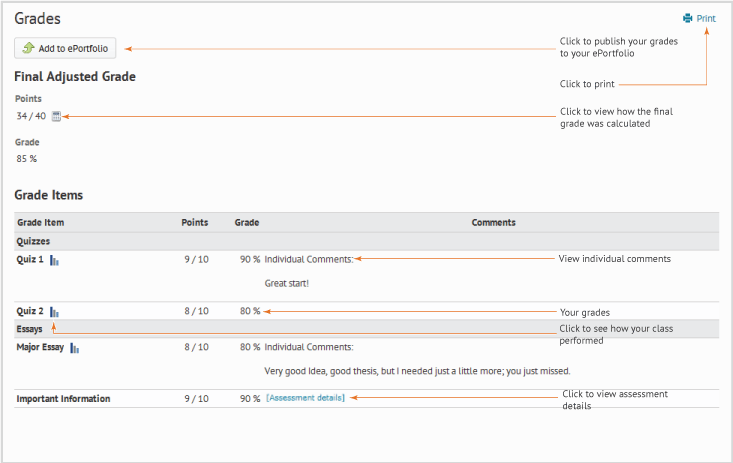You are here
Learner
English
Calendar
English
Printing calendars
English
Viewing your attendance data
English
Attendance
English
Viewing my grades
English
Grades
English
Self Assessments
English